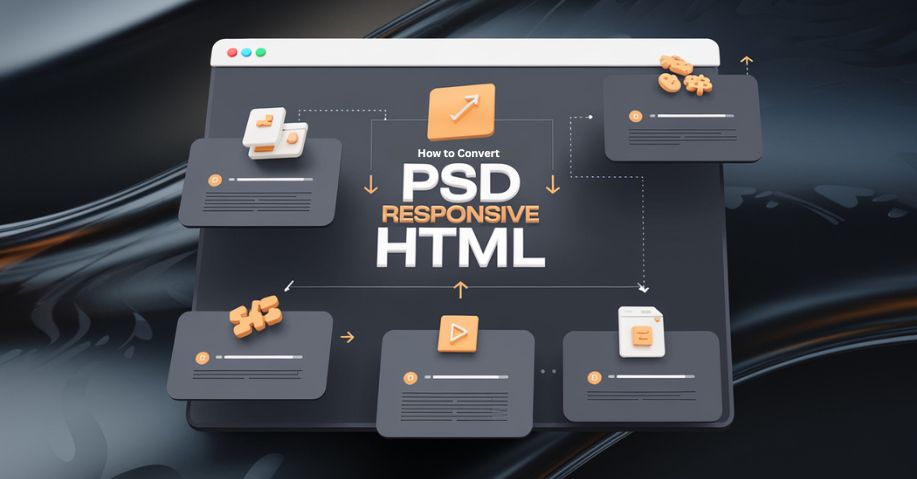In today’s technological world, businesses need to stay updated with growing competition and trends. All entrepreneurs want to use the best techniques and tools for their business. If you also run your website online for business purposes and want to add static image files to your site, then you may come in need of PSD to responsive HTML conversion.
Responsive PSD Website Templates help you simplify your website design process from PSD format images to optimization for display. It is not so tough to convert PSD into HTML if you understand the complete process. Let us guide you by this blog to convert PSD into responsive HTML.
What is ‘PSD to HTML’ Conversion?
PSD to responsive HTML conversion is the team of workflow that is popular for website building aspects. PSD is called Photoshop documents, and HTM stands for HyperText Markup Language. The website developers first design the webpage with PSD and then convert it to HTML. This process is called PSD to responsive HTML conversion.
The website owners need this conversion because of various reasons. Converting the PSD to responsive HTML conversion is not a tough process. You can easily handle it yourself by using Responsive PSD Website Templates and understanding the step-by-step guide.
How to convert PSD into HTML: A Step-by-Step Guide
Here is a step-by-step guide you should follow To convert a PSD to responsive HTML.
1. Break the PSD Into Parts
First, you have to break PSD files into small parts so the conversion of PSD into responsive HTML will become easier. The benefit of doing small pieces of PSD is that it increases the page loading speed of your website.
You can use the slicing tools in Photoshop to break PSD into small parts. The slicing options recommended are Fixed size, normal, fixed aspect ratio, and slices from guides. After you break down the PSD into several smaller files, you should save it under the “save for web” menu. Then, these images are moved to the “Images” directory.
2. HTML Structure and Semantic Makeup
Now, you have to make an HTML structure. You can do it by declaring the DOCTYPE, body tags, and head. You should apply the semantic markup by selecting HTML Tags for content. Next, you have to structure the layout by using Responsive PSD Website Templates.
3. Create Style Files
If you want to use CSS for styles, then you must have an HTML shell. There is a huge scope for styling with the Bootstrap framework. So, you can customize it in your own way. Here, it is suggested to use HTML editors and create style files. You have to save the style files with style.css in the CSS folder. Ensure to mental the style details, like stylistic features of the HTML page, font size, font type, background color, image position, margins, fieldset, etc, in your style sheet.
4. Make the web design set.
Next, it is suggested to make a web design set. You have to do it by put all elements together. It is suggested to use a code editor, like Dreamweaver, and make a web design set. You can also use HTML Layout with CSS to build a strong foundation. This step will help you to set the images and background colors and align all elements perfectly.
5. Interaction with javascript
Once you understand the CSS and HTML shell, you have to handle Javascript and interaction. For this, You have to make JQuery and related frameworks. You should have frameworks to perform different functions. Make Jquery helps you to organize DOM and create dynamic layouts. It also helps you to code the front ends. VueJS and ReactJS are important because they make it simple for you to connect HTML with JavaScript functions and data. AngularJS is also a recommended framework to use because it allows you to use MVC styles and set your data without HTML Layout.
6. Ensure responsiveness
Before the process of PSD to responsive HTML ends, it is suggested to check the responsiveness of the website. You should use different frameworks like Less, Twitter Bootstrap, foundation, less, and Fluid Baseline Grid to effectively convert PSD into HTML. You should use CSS media queries because they help you integrate responsiveness into your website designs. Moreover, it is also suggested to customize the target screen to the personalized output of every screen, by integrating CSS screen tags. It makes the CSS screen more responsive and boosts website designs.
Conclusion
You can follow the above step-by-step guide to perform the PSD to responsive HTML conversion. You can also use the Responsive PSD Website Templates to make the process easier. But if you need expert assistance, then you can hire the PSD to HTML conversion company and share your requirements with them. The experts will handle the complete process and give you peace of mind and assurance that your conversion projects are in safe hands. They will first analyze your requirements, use Responsive PSD Website Templates, and start working on conversion as per your requirements and budget.
Also Read: Choosing the Perfect Free WordPress Theme for Your Blog